How to Add Binance Smart Chain to Metamask
Home
Blogs
Staking Basics
How to Add Bina...
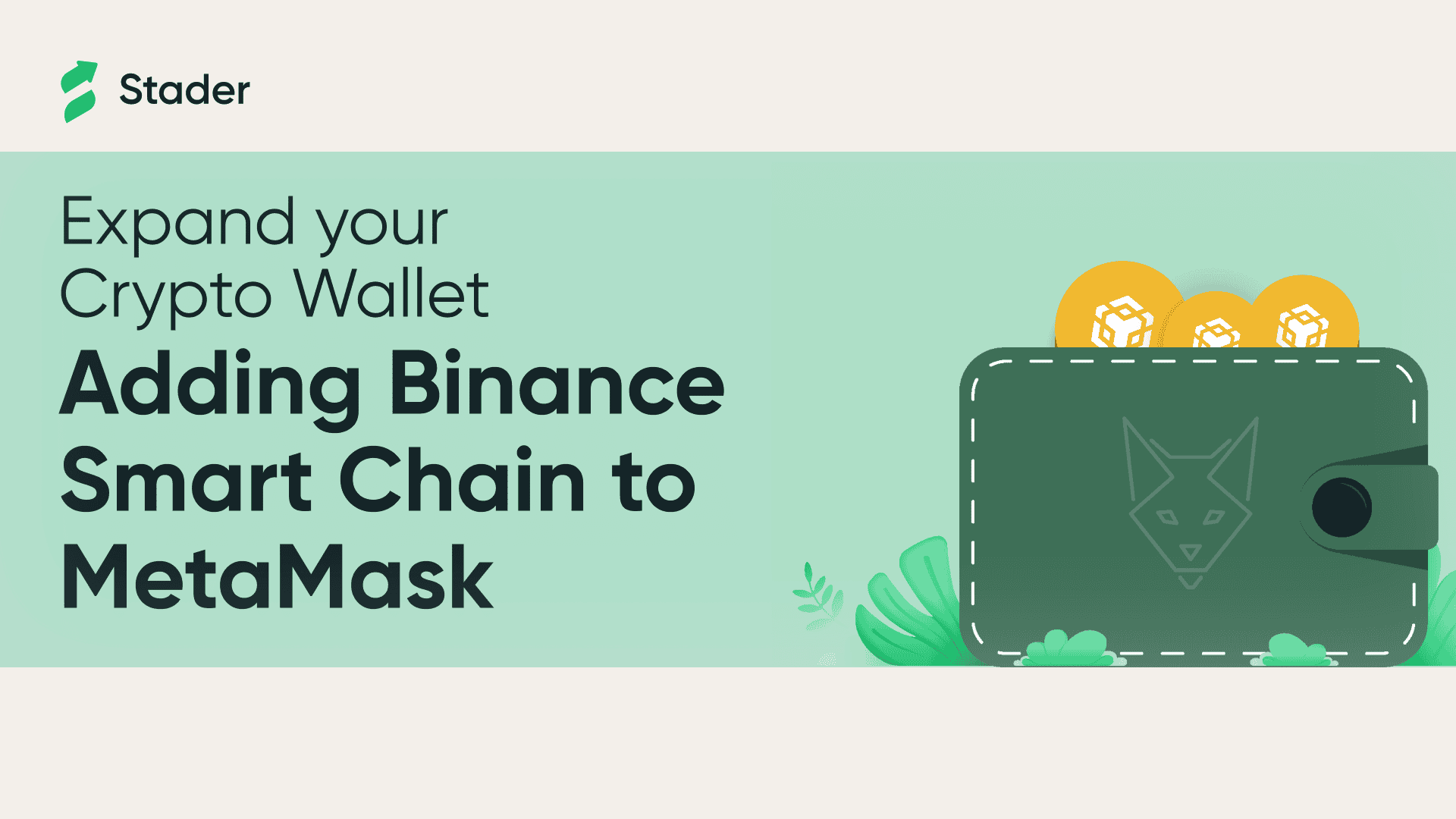
How to Add Binance Smart Chain to Metamask
In the world of cryptocurrencies and decentralized finance, having a flexible and secure wallet to manage your digital assets is crucial. MetaMask, a popular Ethereum wallet, stands out with its ability to connect with many blockchains, including Binance Smart Chain (BSC). In this blog, we will guide you on how to add Binance Smart Chain to MetaMask, providing a comprehensive understanding of MetaMask and the advantages of linking it to Binance Smart Chain.
Also Read: Ethereum Staking Rewards
Binance smart chain metamask: What is MetaMask?
MetaMask is one of the most widely used and downloaded wallets for storing digital assets such as cryptocurrencies. Not limited to just Ethereum, MetaMask is versatile and compatible with many other blockchains, including the Binance Smart Chain (BSC).
You can download MetaMask on Chrome, Firefox, or iOS and Android if you are a mobile user. Once installed, you can create a wallet, write down the backup seed phrase somewhere safe, and you are ready to send and receive the digital assets.
Also Read: Ethereum Merge
How to Add Binance Smart Chain to Metamask
The process of connecting MetaMask to the Binance Smart Chain (BSC). There are a few steps you need to follow:
- MetaMask Installation & Wallet Creation: If you don't have MetaMask already, you will need to install it. MetaMask is available as a browser extension for Chrome and Firefox, and it's also available as an app for iOS and Android.
You can download it from the official MetaMask website. After installation, you will be asked if you're "New to MetaMask?" with several options like "Import Wallet" and "Create A Wallet."
If it's the first time you're using MetaMask, click on "Create A Wallet," or else, click on "Import Wallet" for your secret recovery phrase. You will receive a recovery phrase that you can use to regain access to your MetaMask wallet in case you lose access to it. Make sure you write this down and keep it in a safe place. - Wallet Configuration: After creating your wallet, you must configure it to connect to the Binance Smart Chain. To do this, go to the settings page in your MetaMask wallet, select "Network," and then click "Add Network" in the upper-right corner.
You will be taken to a new screen where you will add the information to connect to the Binance Smart Chain. Input the following new information and press save:
- Network Name: Smart Chain
- New RPC URL: https://bsc-dataseed.binance.org/
- ChainID: 56
- Symbol: BNB
- Block Explorer URL: https://bscscan.com
After saving this information, you will notice that your denominations have been converted to BNB instead of ETH.
3. Binance Smart Chain Network: Finally, you will notice the BNB icon alongside your BNB balance. The "Smart Chain" dropdown menu will be in the upper-right corner. You've successfully connected MetaMask to Binance Smart Chain (BSC).
When you want to return it to the Ethereum network, select the "Smart Chain" option and select "Ethereum Mainnet."
4. Adding Crypto to your Wallet: If you wish to make transactions using the MetaMask wallet, get the token's contract address and copy it.
Once you click on the address, you will automatically be redirected to the BSCScan page and copy the contact address there.
Once again, open MetaMask and click on "Add Token." Paste the copied contract address in your MetaMask and select "Next." Complete the process by selecting "Add Token."
That is what you need to know on how to add the Binance Smart chain to MetaMask. With this, you can enjoy benefits like easily sending and receiving BEP20 tokens, interacting with a wider range of dApps built on Binance's blockchain, and benefiting from lower fees and faster transaction times compared to Ethereum.
Also Read: What is Tokenomics
Is it Necessary to Link Binance Smart Chain to MetaMask?
The world of decentralized finance is rapidly expanding, and with it, the demand for versatile digital wallets that can interact with various blockchains. One such popular wallet is MetaMask, known for its compatibility with Ethereum-based applications.
However, its functionality isn't limited to just Ethereum. Users can connect MetaMask to other blockchains with simple steps, including the Binance Smart Chain (BSC). But is it necessary to do so?
The answer depends on your individual needs and preferences. Suppose you plan on interacting with decentralized applications (dApps) or decentralized exchanges (DEXs) on the Binance Smart Chain. In that case, learning how to add Binance Smart Chain to MetaMask is beneficial.
Also Read: What is Polygon Zkevm
Benefits of Setting Up Binance Smart Chain to MetaMask
Binance Smart Chain, a parallel blockchain to Binance Chain, offers smart contract functionality and compatibility with Ethereum Virtual Machine (EVM). By linking Binance Smart Chain to MetaMask, you unlock a host of benefits:
- Diverse Applications: Adding BSC to MetaMask allows you to interact with a wider array of dApps, increasing your opportunities within the DeFi landscape.
- Expanded Transactions: With BSC on MetaMask, you can send and receive BNB (Binance Coin) and other BSC-based tokens directly from your wallet.
- Leverage Lower Fees: Binance Smart Chain is known for its lower transaction fees than Ethereum, which can lead to substantial savings over time.
- Access to Binance Ecosystem: BSC is integrated with Binance's world-leading trading platform, giving you access to a robust ecosystem of financial products and services.
Therefore, understanding how to add Binance Smart Chain to MetaMask can significantly enhance your experience within the DeFi universe.
Frequently Asked Questions [FAQs]
- What is MetaMask?
MetaMask is a popular cryptocurrency wallet and decentralized application (dApp) browser extension that allows users to manage their digital assets and interact with various blockchain-based applications directly from their web browser.
2. Why would I want to add Binance Smart Chain (BSC) to MetaMask?
Adding Binance Smart Chain to MetaMask allows you to access and interact with decentralized applications (dApps) and tokens built on the Binance Smart Chain ecosystem. This provides additional opportunities for trading and participating in various DeFi (Decentralized Finance) activities.
3. Do I need to add custom tokens for Binance Smart Chain on MetaMask?
MetaMask does have the functionality to add custom tokens. If the wallet does not recognize a specific BEP20 token automatically, you may have to add the token by its contract address manually.
4. How can I check my Binance Smart Chain balance on MetaMask?
Once you've successfully added Binance Smart Chain to your MetaMask wallet, you'll see the BNB icon alongside your balance in the MetaMask interface. Your balance will be displayed in BNB instead of ETH, and you can manage your BEP20 tokens from there.
5. Can I use MetaMask to interact with dApps on Binance Smart Chain?
Adding Binance Smart Chain on MetaMask lets you interact with a wider range of decentralized applications (dApps) built on Binance's blockchain, including gaming, trading, and lending platforms. MetaMask is a popular browser extension that allows you to interact with dApps built not just on the Ethereum network but also on Binance Smart Chain once it's added.
6. How do I switch between Ethereum and Binance Smart Chain on MetaMask?
After successfully adding Binance Smart Chain on MetaMask, you can easily switch between Ethereum and Binance Smart Chain networks using the network dropdown menu in the upper-right corner of the MetaMask interface. To revert to the Ethereum network, select the "Ethereum Mainnet" option from the dropdown menu.
7. What is the difference between MetaMask's Ethereum Mainnet and Binance Smart Chain network settings?
MetaMask is originally built to connect with the Ethereum blockchain. When you set it up to connect with Binance Smart Chain, you're essentially changing the focus of the wallet from Ethereum's nodes to Binance Smart Chain's nodes.
One key difference is the underlying blockchain technology and the related tokens: Ethereum uses ETH tokens, while Binance Smart Chain uses BNB tokens. Additionally, Binance Smart Chain is known for faster transaction times and lower fees than Ethereum, making it an attractive option for users seeking to minimize transaction costs and time.
8. Are there any alternative RPC endpoints available for Binance Smart Chain?
Besides the mentioned RPC endpoint (https://bsc-dataseed1.defibit.io/), Binance Smart Chain also provides other RPC endpoints. You can find a list of alternative RPC endpoints on the Binance Smart Chain documentation website or community forums. However, ensuring that the RPC endpoint you choose is from a reliable and trusted source is important.
9. What are the required RPC endpoints for adding Binance Smart Chain to MetaMask?
To add Binance Smart Chain to MetaMask, you must configure the appropriate RPC (Remote Procedure Call) endpoints. Here are the required RPC endpoints for Binance Smart Chain:
- Network Name: Binance Smart Chain
- New RPC URL: https://bsc-dataseed1.defibit.io/
- Chain ID: 56
- Symbol: BNB
- Block Explorer URL: https://bscscan.com/
10. How do I add Binance Smart Chain to MetaMask using the RPC endpoints?
Follow these steps to add Binance Smart Chain to MetaMask:
- Install the MetaMask browser extension (if you haven't already) and set up a wallet.
- Click on the MetaMask extension icon in your browser to open the wallet interface.
- In the MetaMask wallet interface, click on the account avatar at the top right corner.
- Select "Settings" from the drop-down menu.
- In the settings menu, scroll down and click on "Networks."
- At the bottom of the networks list, click on "Add Network."
- Fill in the following details:
- Network Name: Binance Smart Chain
- New RPC URL: https://bsc-dataseed1.defibit.io/
- Chain ID: 56
- Symbol: BNB
- Block Explorer URL: https://bscscan.com/
8. Click "Save" to add Binance Smart Chain to MetaMask.
9. Once added, you can switch between Ethereum and Binance Smart Chain networks by clicking on the network name in the MetaMask wallet interface.
Popular Searches
Bnb Staking | Cex Vs Dex | Bnb Luban Upgrade | Liquid Staking Derivatives | ERC-2O | How To Buy Bnb | Binance Smart Chain | Bnb Luban Upgrade | Benefits Of Staking BNB | How To Stake BNB | BNB Chain vs EVM Chains | BNB Validators | BNBx | BNB Auto Burn | ERC-1155 | What Is Liquid Staking | What Is Validator | Crypto Token | Type Of Blockchains | Staking Pool
By:
Zainab Saberi
Join Stader’s newsletter
Get the latest updates, new DeFi strategies and exclusive offers right in your email box
Analytics
© Copyright 2023 Stader. All rights reserved.











