How to Withdraw Your LunaX<>LUNC LP on Terra Classic
Here’s a 4 Step Guide on How to Withdraw Your LunaX <> LUNC LP on the Terra Classic blockchain.
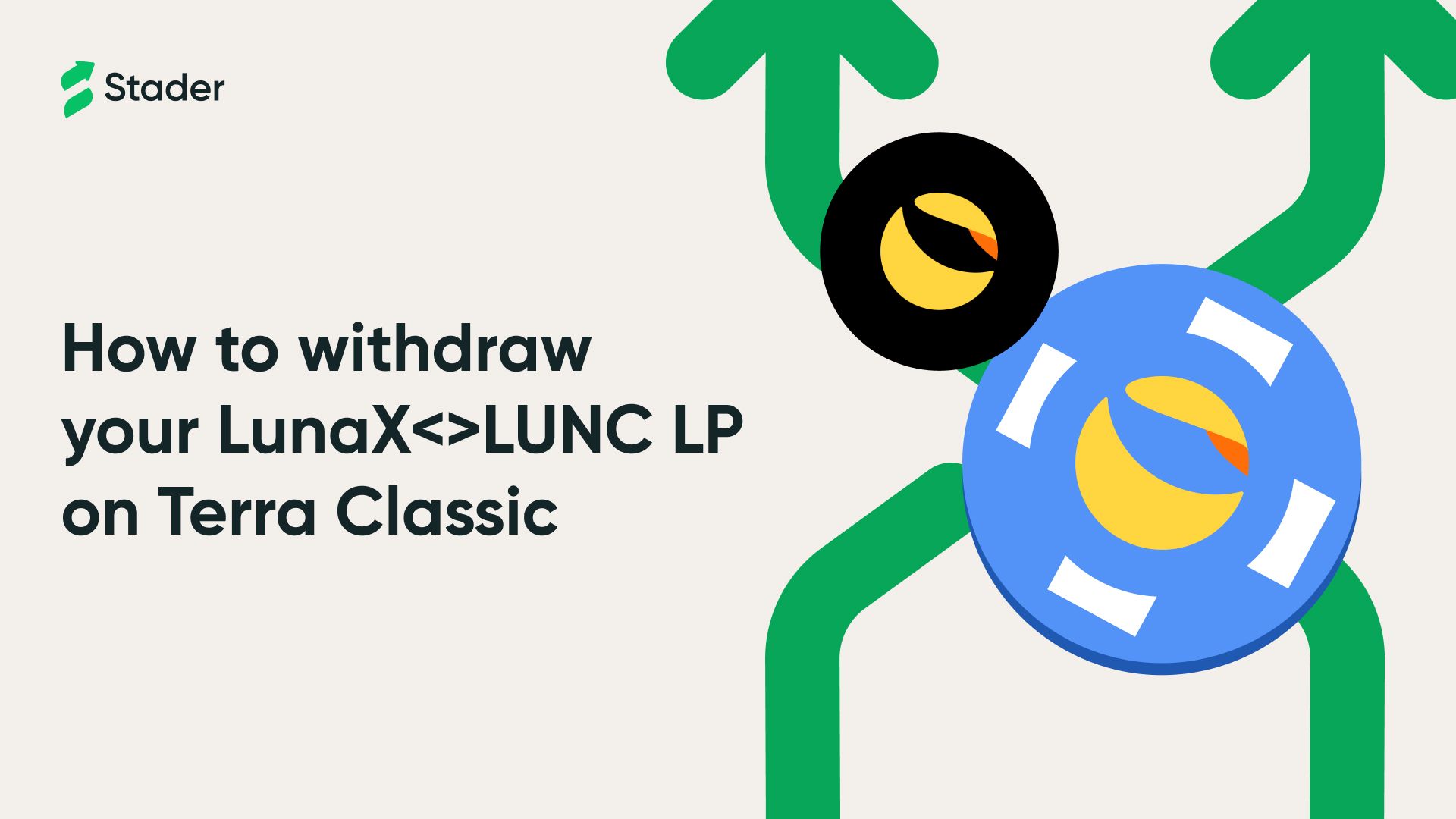
Here’s a 4 Step Guide on How to Withdraw Your LunaX <> LUNC LP on the Terra Classic blockchain.
Many of you have connected with us for clarity on how you can withdraw your LunaX <> LUNC LP. To answer the arising questions and make the withdrawal easier, we have put together a simple step-by-step guide to help you in the journey.
Step 1: Open your Terra station wallet extension.
And change your network to ‘Classic’.
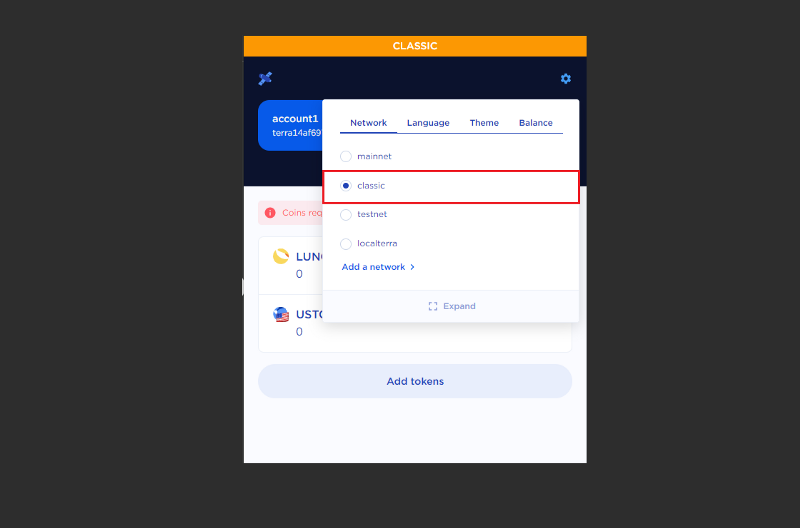
Step 2: Go to TerraSwap Classic and connect your Terra Station wallet.
Step 3: Click on Withdraw section and Select $LunaX-$LUNC
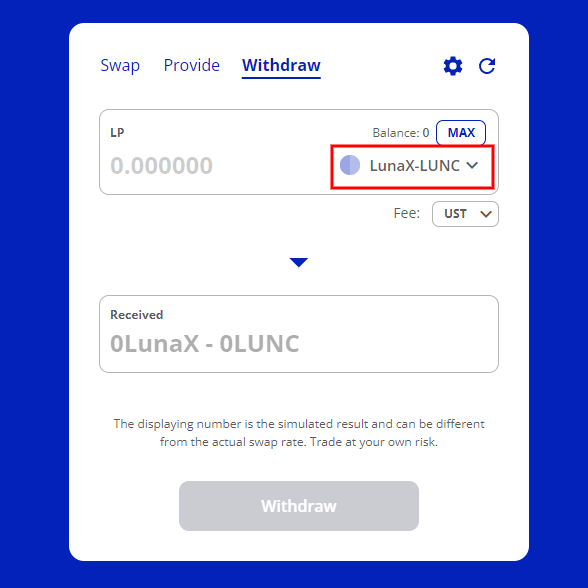
Step 4: Enter your LP balance and hit withdraw.
Please note that a withdrawal fees is levied on the transaction. Ensure there is 0.3 $UST available to pay as withdrawal fees.
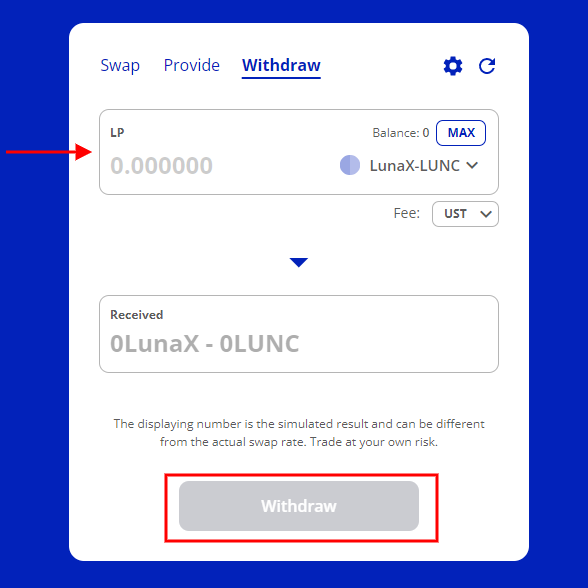
And it is done!! It is so simple to withdraw LunaX <> LUNC LP
Now that you have your $LunaX with you on Terra Classic, are you wondering what can be done with this $LunaX?
You can as easily unstake them on Terra Classic Stader and withdraw the $LUNC.
It is just a 3-step process. It requires that your Terra Wallet must be connected to the Terra Classic Network (Refer to Step 1 above to see how to do this).
Check that is done and:
Step 1: Go to Terra dApp here
Step 2: Connect your Terra wallet.
Step 3: Enter your $LunaX balance and hit Unstake
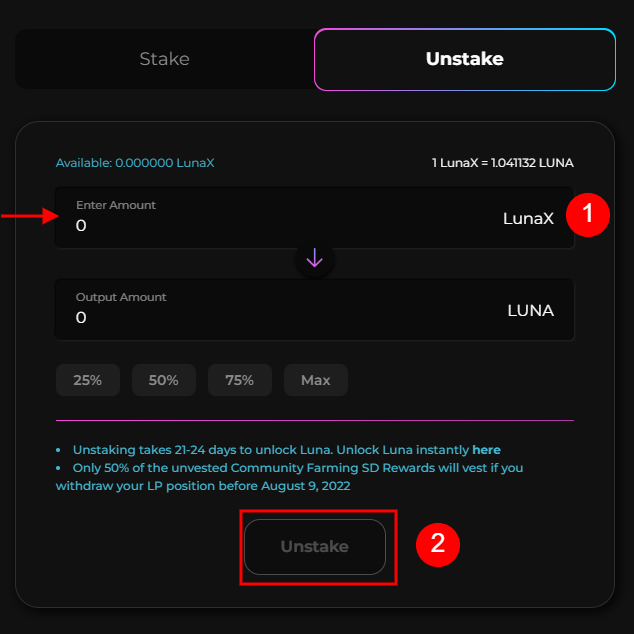
That is it. You have your $LUNC to sell on any exchange that has sufficient liquidity.