How to Add liquidity to SD<>USDC Farm on Ref Finance
Home
Blogs
Near
How to Add liqu...
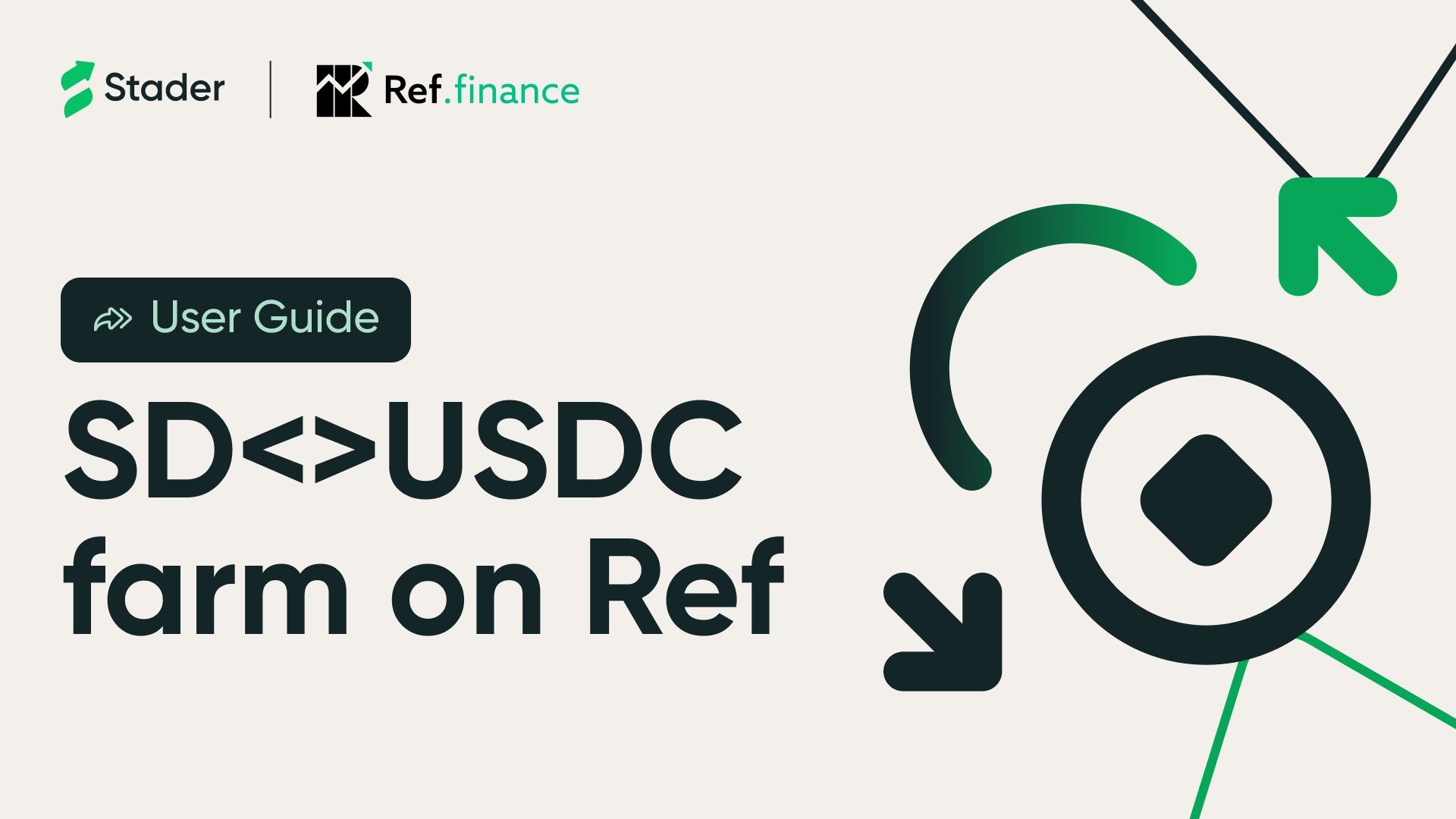
How to Add liquidity to SD<>USDC Farm on Ref Finance
The SD<>USDC Farm went LIVE on Ref.Finance last week.
Ref Finance facilitates liquidity pools where you can deposit USDC and SD on the Near Protocol to provide trading liquidity and earn high APY on your deposit.
Since the launch, several users have started LP Farming for high yields.
Here’s a step-by-step guide for you to get started with farming SD/USDC on Ref. Finance
You need to start by bridging SD from Ethereum to Near. Follow the steps below:
Step 1: Head over to Rainbow Bridge here
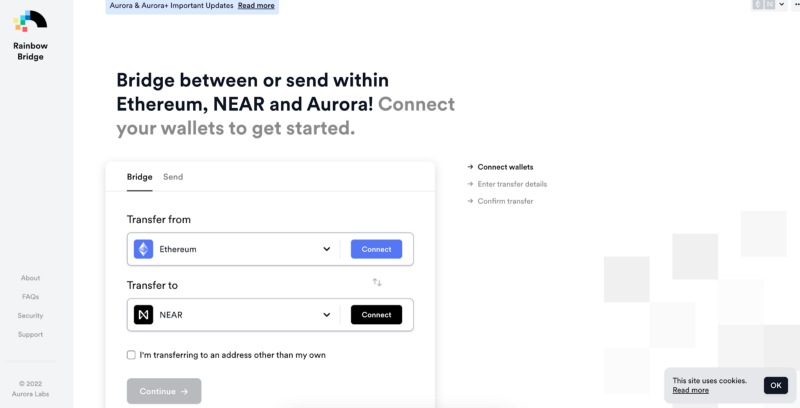
Step 2: In the ‘Transfer From’ section, select “Ethereum” and in the ‘Transfer To’ section select “Near”.
Then connect both wallets and click on “Continue”.
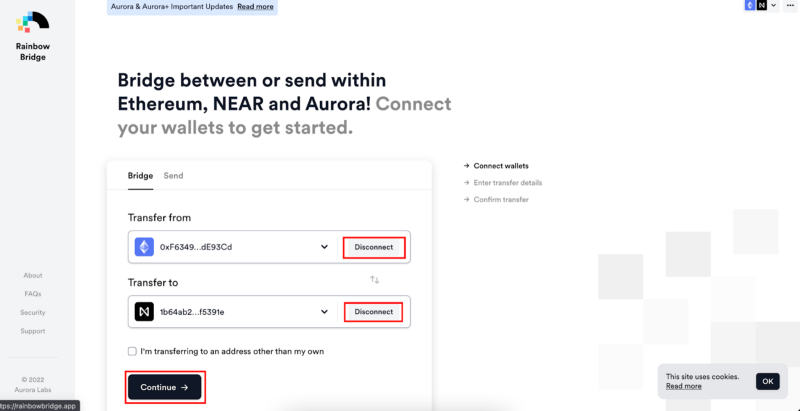
Step 3: If you cannot SD under ‘Choose Token’, click on the link “Show all tokens”.
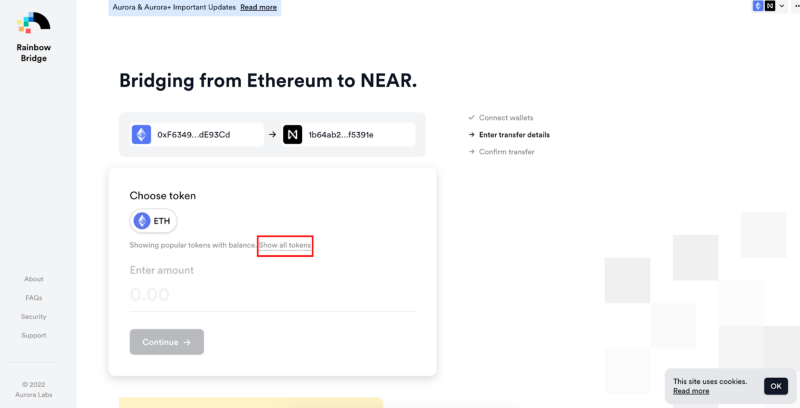
Step 4: Enter the SD token address on Ethereum chain and click on the “Add token”.
Example: SD token address on ETH: 0x30D20208d987713f46DFD34EF128Bb16C404D10f
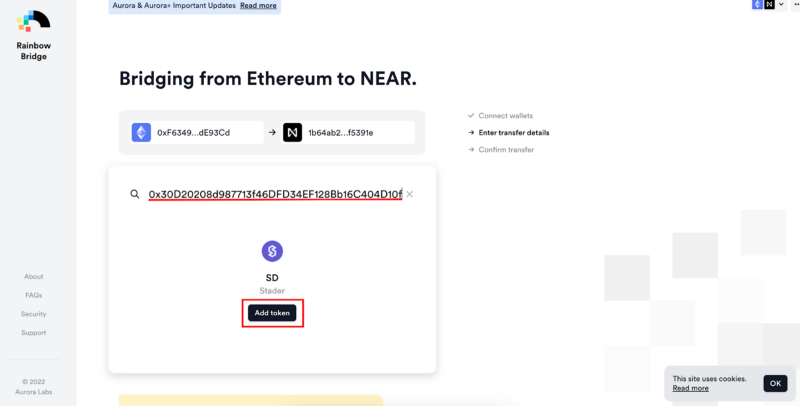
Step 5: Select SD from the token options and enter the amount of SD you wish to bridge from Ethereum to Near.
Then click on “Continue”.
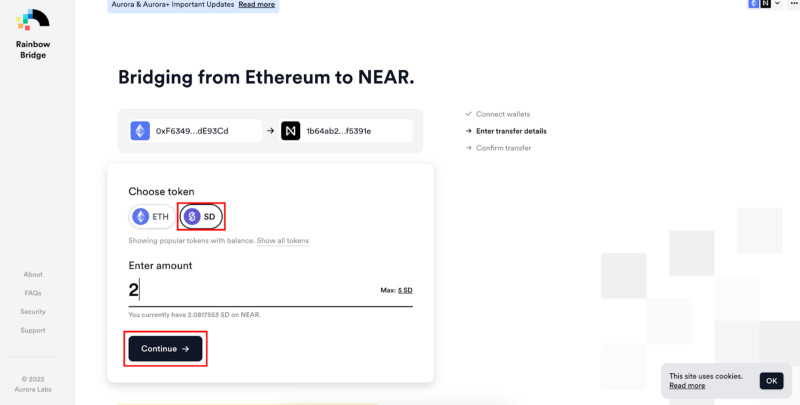
Step 6: Click on “Approve Transfer” and approve the transfer in your ETH wallet.
Note: Please make sure you have enough ETH in your wallet to cover the transaction fee.
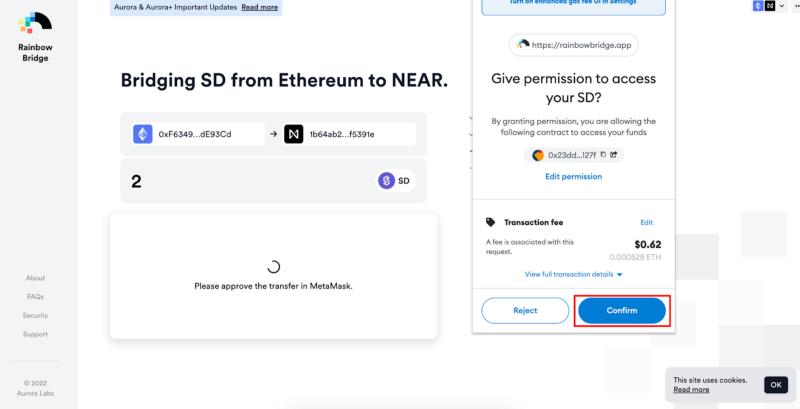
Step 7: Click on “Confirm Transfer” and confirm the transfer in your ETH wallet.
Note: Please make sure you have enough ETH in your wallet to cover the transaction fee.
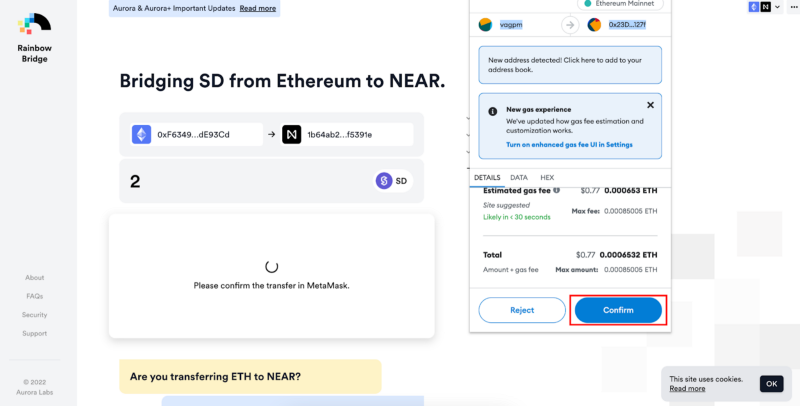
Step 8: Once you click on ‘Confirm’ in blue, another ‘Confirm’ in black will pop up on the left.
Click on the ‘Confirm’ button.
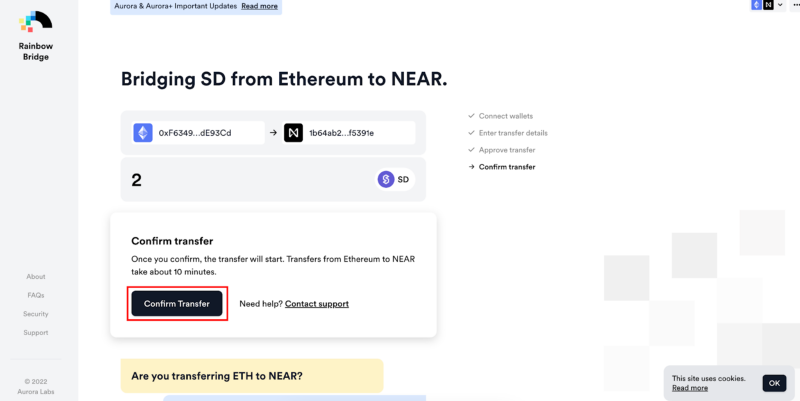
Step 9: Done! Your token will be bridged from Ethereum to Near after the mentioned duration.
You can check the status of your transfer by clicking on “Go to my transfer”.
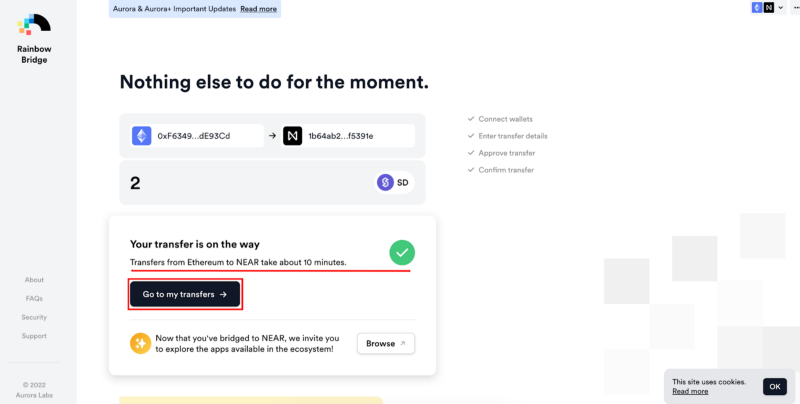
B: “How to Add Liquidity to SD/USDC Pool on “Ref Finance”
Step 1: Go to Stader-Near dApp.
On the DeFi page under Liquidity pools, you’ll see Ref Finance pool for SD/USDC. Click on “Add Liquidity”.
OR
You can directly visit Ref Finance SD/USDC pool here
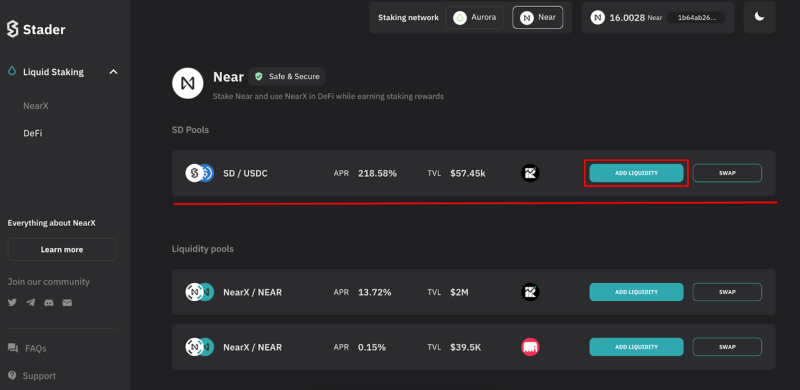
Step 2: You will be taken to SD/USDC Ref Finance pool.
Once there, connect your wallet and click on “Add Liquidity”.
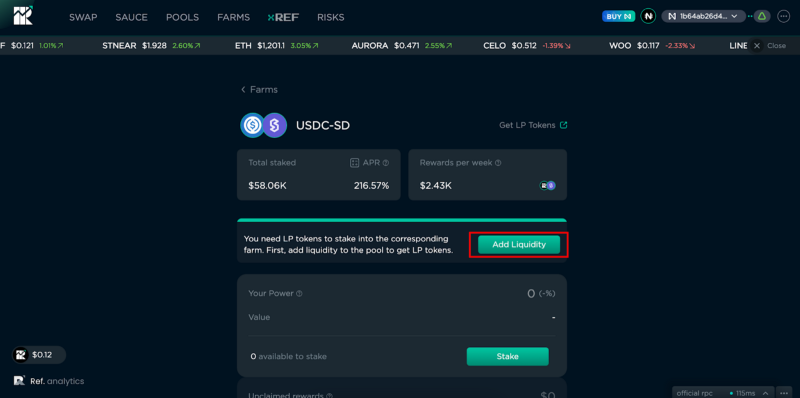
Step 3: Enter the amount of USDC you want to add in the LP. The equivalent SD amount will get automatically populated.
Click on “Add Liquidity”.
Note: Please make sure you have SD and USDC in your Near wallet and some extra Near tokens for the transaction fee.
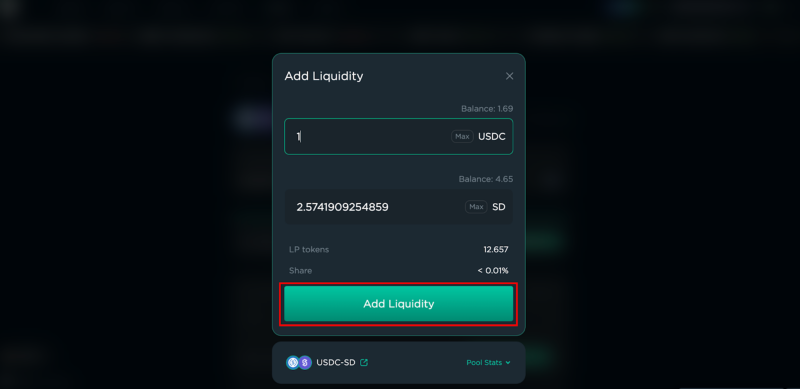
Step 4: Click on ‘Approve’ to approve the transaction on your Near Wallet
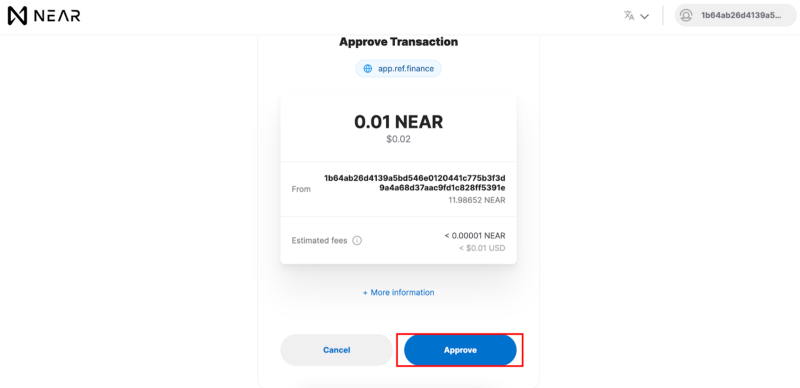
Step 5: Now that liquidity has been added, you will receive the LP shares!
Now click on “Stake”.
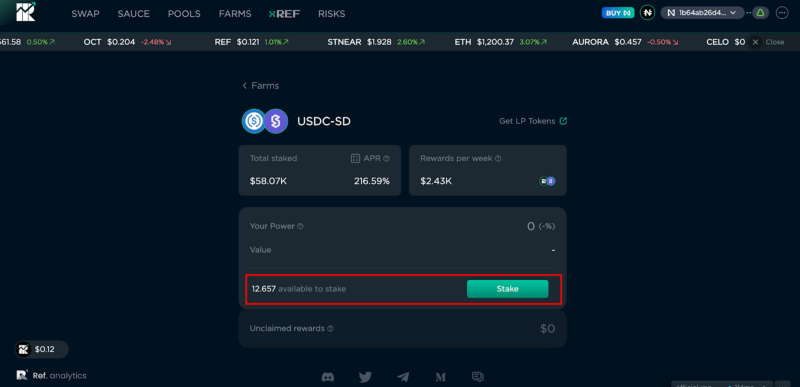
Step 6: Enter the amount of LP shares you wish to stake and click on the “Stake” button.
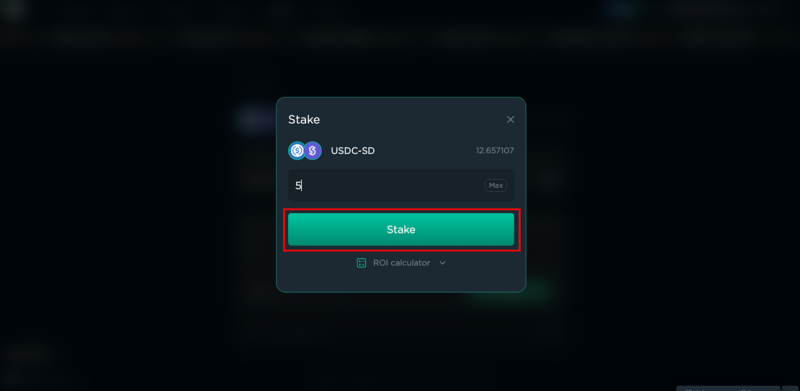
Step 7: Then click on ‘Approve’ to approve the transaction on your Near Web Wallet
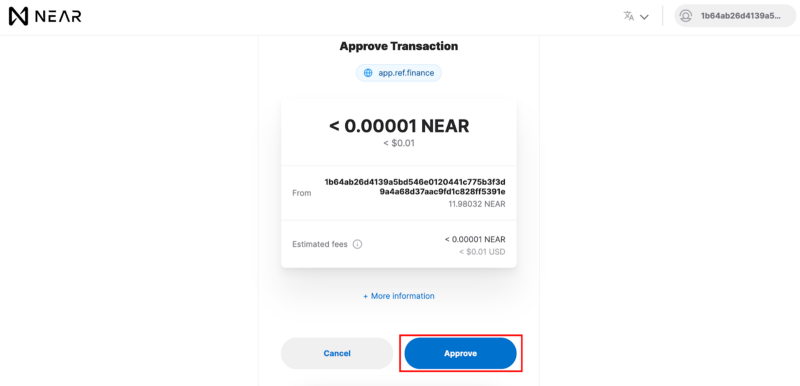
Step 8: That’s all. It’s done! Your LP shares have been staked & you will start receiving the rewards.
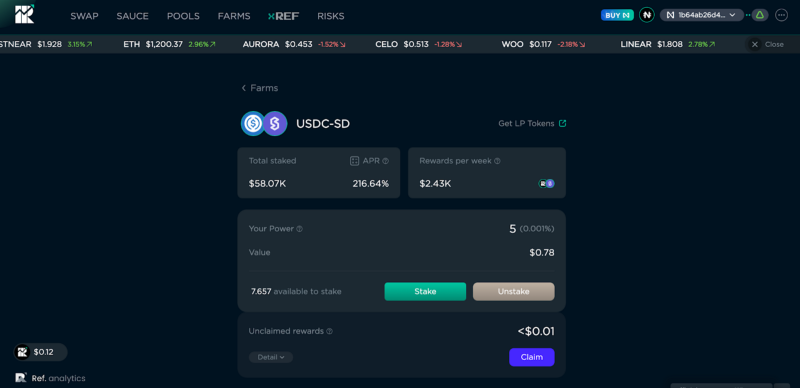
See?
It’s easy!
Just Deposit SD<>USDC on Near Protocol to Provide Trading Liquidity
&
Earn Crazy High APY
Get started with LP Farming & make the most of this opportunity.
By:
Stader Labs
Join Stader’s newsletter
Get the latest updates, new DeFi strategies and exclusive offers right in your email box
Analytics
© Copyright 2023 Stader. All rights reserved.











